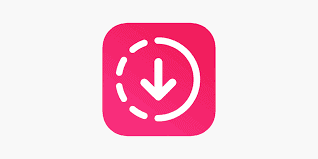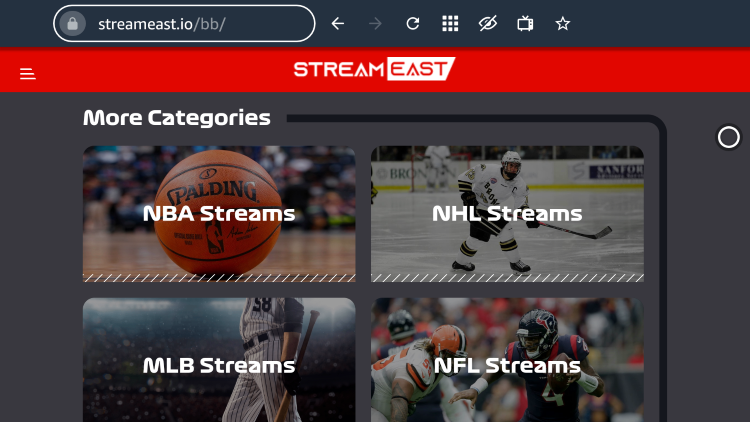Because they allowed us to explore the Pokémon universe and become trainers ourselves, the Pokémon video games will always be remembered as iconic. They consistently make a profit and leave their imprint on the affections of many gamers worldwide. However, some of these games may be too old for you to play, and you could even forget where you put your physical copies. But don’t worry—emulators will help with this.
By mimicking the previous console, emulation enables you to play games from legacy consoles on contemporary platforms. This implies you don’t have to search through your collection for the physical edition to play Pokémon games from prior generations. Even though emulators and the laws governing ROMs can appear complicated at first, they are now widely available and easy to use.
We’ve put together a list of the most accessible emulators that offer a fun Pokémon experience, in case you’re interested. These are the top Pokémon emulators for PC, Android, and other platforms so you can easily play the games you love and are familiar with.
Top 7 Pokémon Emulators for PC, macOS, Android & More
In this article you can find out the best Pokemon Emulators for PC and Macos list below.
7. mGBA

Emulates: Game Boy, Game Boy Color, Game Boy Advance
Type: Open Source
Available for: Windows, macOS, Nintendo Switch
Check out mGBA, a free and open-source Game Boy/Color and Game Boy Advance emulator created by endrift, if you’re looking for Pokémon games on the Game Boy consoles. It surpasses prior programs like Visual Boy Advance as the most full GBA emulator. Additionally, mGBA was included into Dolphin, an emulator that we’ll talk about later.
Pokémon Red and Blue, Pokémon Yellow, Pokémon Gold and Silver, Pokémon Crystal, Pokémon FireRed and LeafGreen, Pokémon Ruby and Sapphire, and Pokémon Emerald are among the titles that are ideal for playing on the mGBA. Pokémon Pinball, Pokémon Puzzle Challenge, Pokémon Trading Card Game, and Pokémon Pinball: Ruby and Sapphire are among the playable Pokémon Game Boy spin-off titles.
6. Project64

Emulates: Nintendo 64
Type: Open Source
Available for: Windows, Android
Nintendo 64 only saw the release of a small number of Pokémon games, all of which were spin-offs. Nevertheless, Project64 is the recommended emulator if you want to give them a try. It’s an additional C++ emulator that is free and open-source, with a plugin system. Project64 isn’t accessible for Linux and macOS, despite being incredibly dependable for running N64 games.
Nevertheless, Pokémon spin-off games like Pokémon Snap, Pokémon Stadium, Pokémon Puzzle League, Hey You Pikachu!, and Pokémon Stadium 2 are available to play if you own a Windows or Android device.
5. Dolphin

Emulates: Nintendo GameCube, Wii, Game Boy Advance
Type: Open Source
Available for: Windows, macOS, Linux, Android
Dolphin is an open-source PC and Android emulator for the GameCube and Wii. Even if there are a ton of Pokémon spin-offs on the consoles it emulates, they’re still worth playing for nostalgia. As previously indicated, because Dolphin comes with an integrated version of mGBA, it can also partially imitate Game Boy Advance games.
Play Pokémon Nintendo GameCube titles like Pokémon Channel, Pokémon Colosseum, Pokémon Box, and Pokémon XD: Gale of Darkness again with Dolphin. PokéPark Wii: Pikachu’s Adventure, PokéPark 2: Wonders Beyond, Pokémon Battle Revolution, and Pokémon Rumble are among the Wii titles that Dolphin can replicate.
4. Cemu

Emulates: Wii U
Type: Open Source
Available for: Windows, macOS, Linux
Cemu is the best option for the few Pokémon spin-offs available on the Wii U, Cemu was the first to release Wii U games on the PC, it is considered the emulator that pioneered Wii U emulation. The creators advise downloading Vulkan if you own an Intel graphics card because of its restricted compatibility with them.
Pokémon Rumble U and Pokkén Tournament, the two Pokémon spin-off games available on the Wii U, can be played with Cemu.
3. melonDS

Emulates: Nintendo DS
Type: Open Source
Available for: Windows, macOS, Linux
For dependable and authentic Nintendo DS emulation, melonDS is a good option. Its well-written codebase and quick performance enable it to run Pokémon Nintendo DS games on contemporary systems. In contrast to other emulators, melonDS is always being updated, and it offers a number of unfinished features including DSi emulation and GBA slot add-ons. Additionally, customers benefited from enhanced local multiplayer and DSi camera functionality with its prior upgrade.
You may play a number of well-known Pokémon games that are exclusive to the Nintendo DS with melonDS. Pokémon HeartGold and SoulSilver, Pokémon Diamond and Pearl, Pokémon Platinum, and Pokémon Black and White are a few of the highly regarded titles in this category. Additionally, you can play a few Pokémon spin-off games that were published for the Nintendo DS, like Pokémon Mystery Dungeon: Explorers of Time and Explorers of Darkness and Pokémon Ranger: Shadows of Almia.
2. Citra

Emulates: Nintendo 3DS
Type: Open Source
Available for: Windows, macOS, Linux, Android
When it comes to Pokémon games on the Nintendo 3DS, Citra is your best option. Although Citra is still in its early stages of development, it can currently run a number of Nintendo 3DS titles. Citra is accessible through the Google Play Store on Android devices in addition to PCs. Separate Windows, another exclusive feature of Citra, lets users divide the two 3DS screens displayed in Citra into two independent windows.
If you want to play Pokémon games on your Nintendo 3DS, such Pokémon X and Y, Pokémon Sun and Moon, Pokémon Omega Ruby and Alpha Sapphire, and Pokémon Ultra Sun and Ultra Moon, Citra is the best option. Pokémon Rumble Blast and Pokémon Mystery Dungeon: Gates to Infinity are two more Pokémon spin-off games that you can play.
1. Ryujinx

Emulates: Nintendo Switch
Type: Open Source
Available for: Windows, macOS, Linux
Unexpectedly, Ryujinx may also be used to replicate Pokémon games for the Nintendo Switch. A free and open-source Nintendo Switch emulator that supports the newest Pokémon games is called Ryujinx. But for Ryujinx to play Nintendo Switch games smoothly, a computer with respectable hardware is required. Try Yuzu, Ryujinx’s sibling emulator and another well-liked Nintendo Switch emulator, if Ryujinx isn’t functioning.
Nintendo Switch games such as Pokémon: Let’s Go, Pikachu! and Let’s Go, Eevee!, Pokémon Sword and Shield, Pokémon Brilliant Diamond and Shining Pearl, Pokémon Legends: Arceus, and Pokémon Scarlet and Violet can all be played on your PC with Ryujinx installed. New Pokémon Snap and Pokémon Mystery Dungeon: Rescue Team DX are two examples of spin-off games that Ryujinx may run.